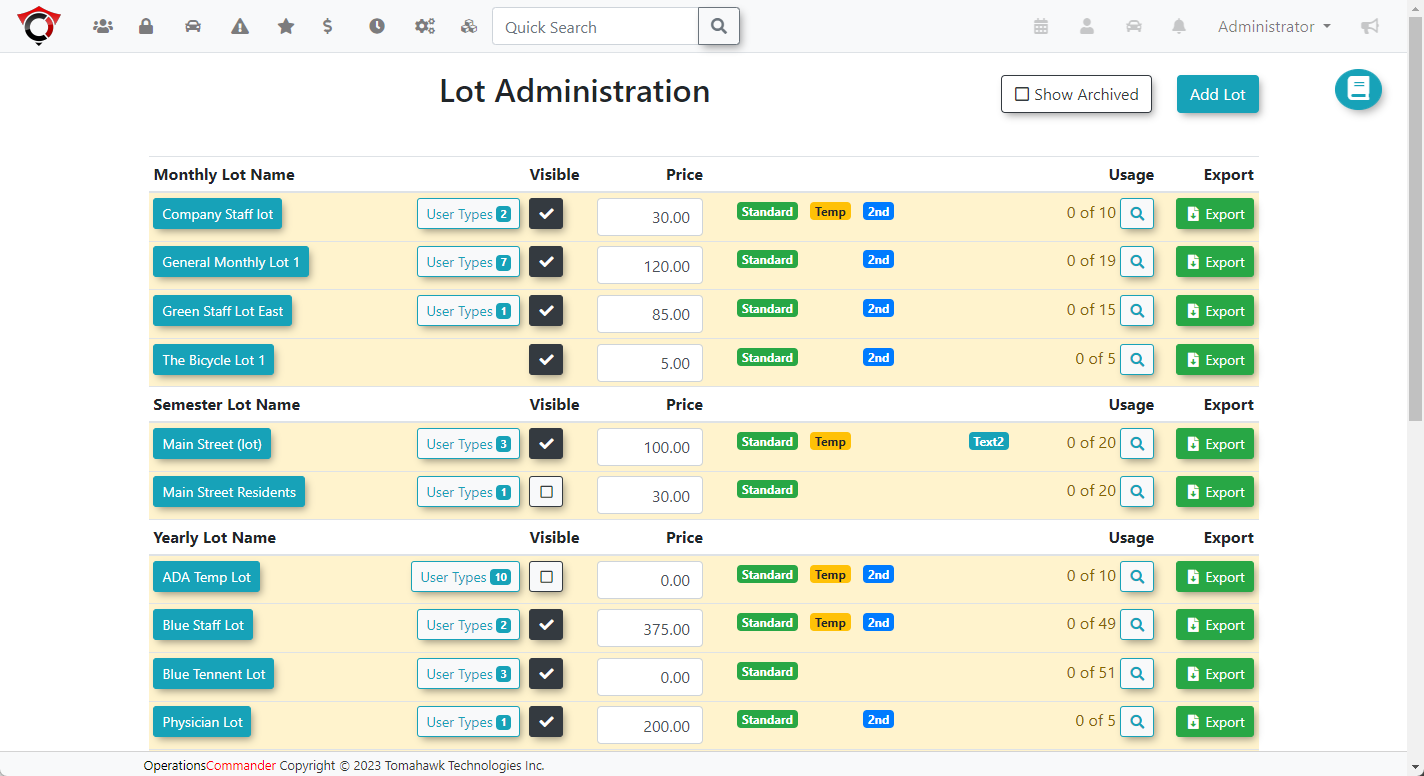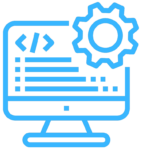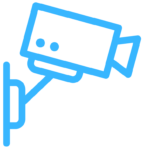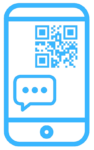Parking and Security Management Made Easy
Take Command of Your Parking and Security
OperationsCommander (OPS-COM) offers a streamlined solution for permit administration, parking enforcement, and incident reporting, making parking and security management efficient and cost-effective.
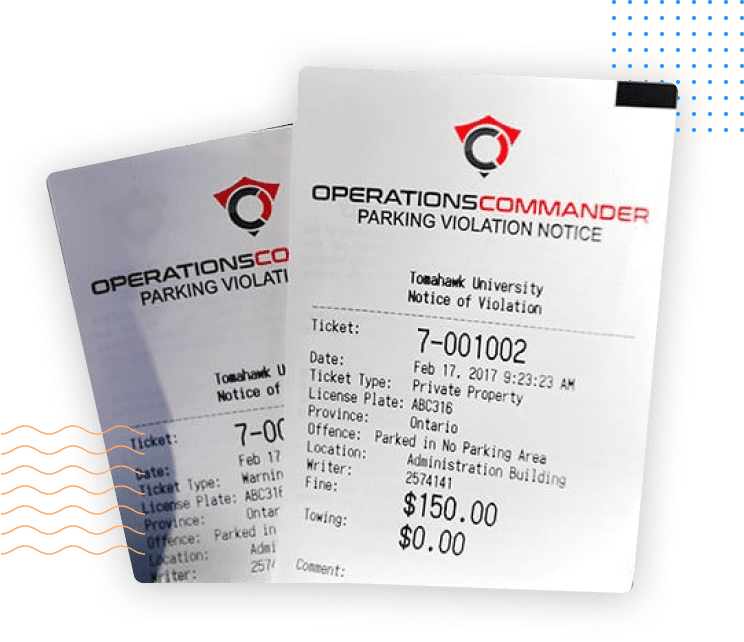
Manage Your Entire Parking & Security Operation in One Place
OperationsCommander is a complete security management platform designed to meet the needs of any security office, no matter its size.
With platform-as-a-service, the OperationsCommander platform can integrate with any legacy system.
Validate Plates Without Leaving Your Vehicle
OperationsCommander offers flexible management of parking and security operations. Staff can perform transactions from anywhere using a mobile device and validate plates without leaving their vehicle.
Prioritize staff safety while ensuring top-notch client service.
Create a Virtual Permit Environment with Automated License Plate Recognition
OperationsCommander integrates with three types of LPR (fixed and mobile) and offers simple Android integration. Mobile ANPR hardware is so lightweight that patrols can easily transfer it from one vehicle to another. Static cameras allow 24/7 tracking, eliminating the need for multiple integrations, troubleshooting, and licensing fees.
Proud Suppliers of
Parking & Security Success
We have built security and parking system tools that improve management and increase return on investment (ROI). All platform modules are designed to work together to share data in real-time throughout the system.
OperationsCommander clients have the data they need when they need it.
Solutions Tailored to Your Needs
Reasons to Consider
OperationsCommander for Your Operation
Stay Informed, Stay Ahead..
Dive into the latest trends, news, and updates by subscribing to our newsletter.
Subscribe today and never miss a beat!
Read the Latest Articles on Parking & Security
- Revolutionizing Parking Operations: The Impact of LPR TechnologyIn the fast-paced world of parking operations, efficiency is key. That’s where License Plate Recognition (LPR) technology steps in, transforming the landscape of parking management with its cutting-edge capabilities. Read…
- How To Make The Parking Experience Better For CustomersIntroduction Parking can often be a source of frustration for drivers, whether it’s finding an available space, navigating complex permit systems, or dealing with enforcement issues. However, with OperationsCommander, customers…
- Maximizing Revenue: Strategies for Your Parking OperationIn the cutthroat parking management industry, optimizing revenue for your parking venture is imperative for maintaining a competitive edge. At OperationsCommander, we understand the hurdles businesses big and small encounter…
- Urbanization and the Digital DivideIn the rapid urbanization and digital advancement age, our cities are undergoing a remarkable transformation. The rise of smart cities is at the forefront of this change, promising improved quality…